How to use Graphviz Viewer in Microsoft Teams
Install Graphviz Viewer in Microsoft Teams store
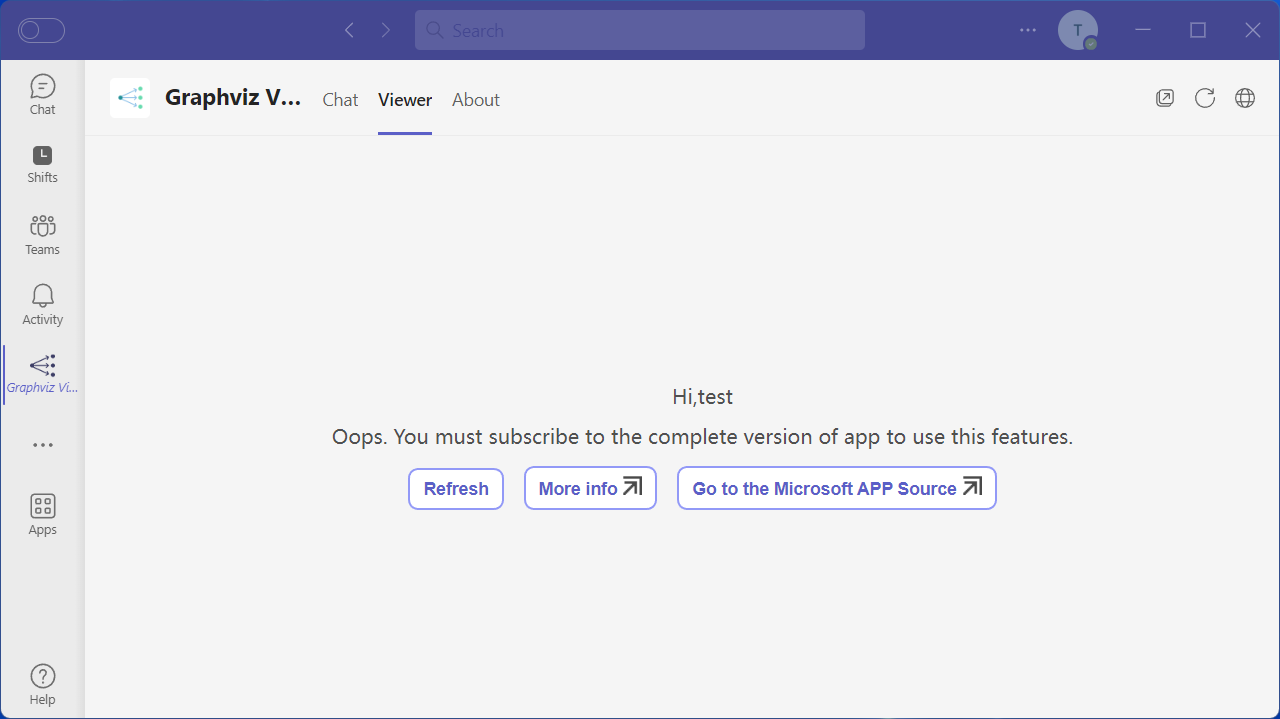
If you have no license, You can't use this feature, Please Click the "Go to the Microsoft APP Source" link and subscribe. If subscribed, Click the "Refresh" link to reload
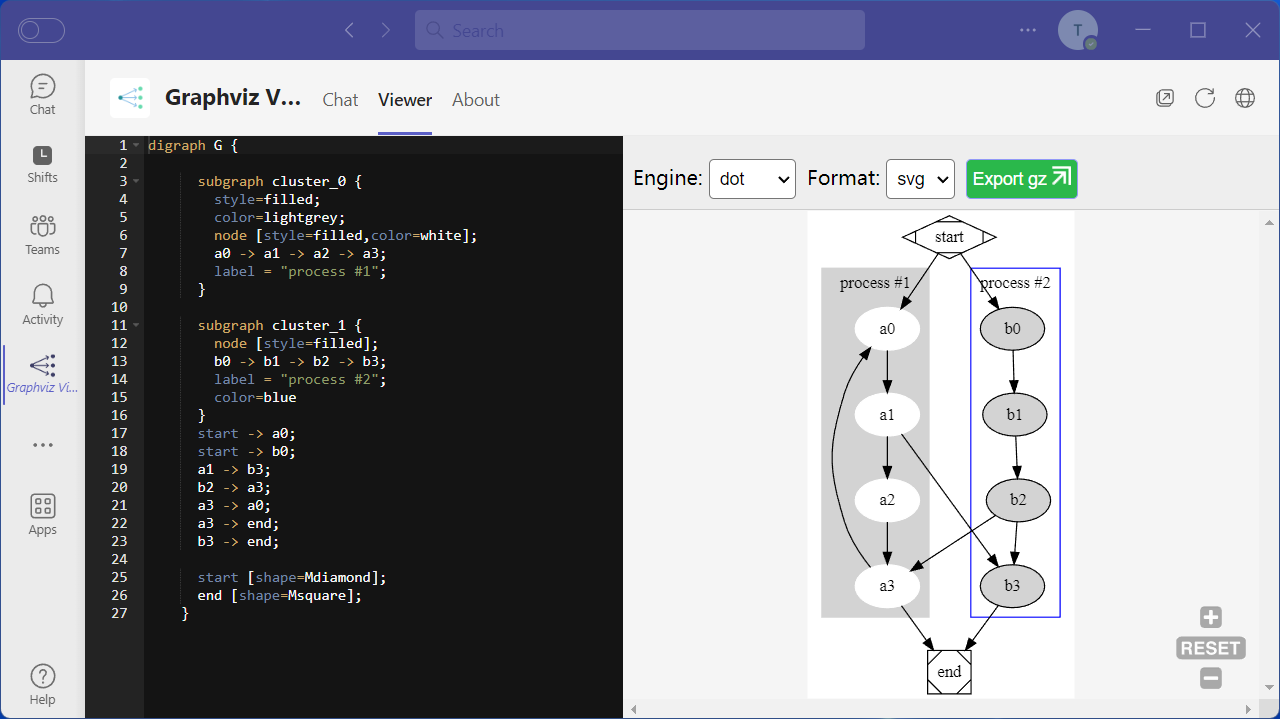
Click "Viewer" tab, edit the code and set the options
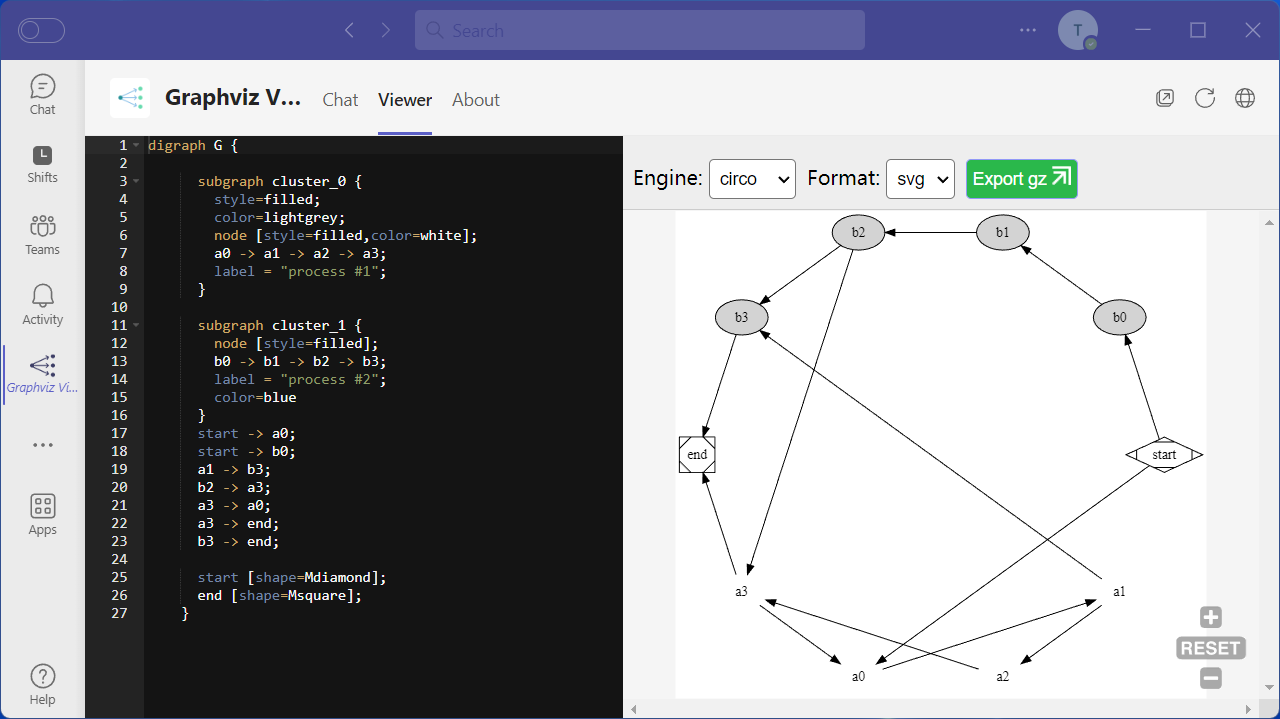
Now, the graph defined in gist displayed
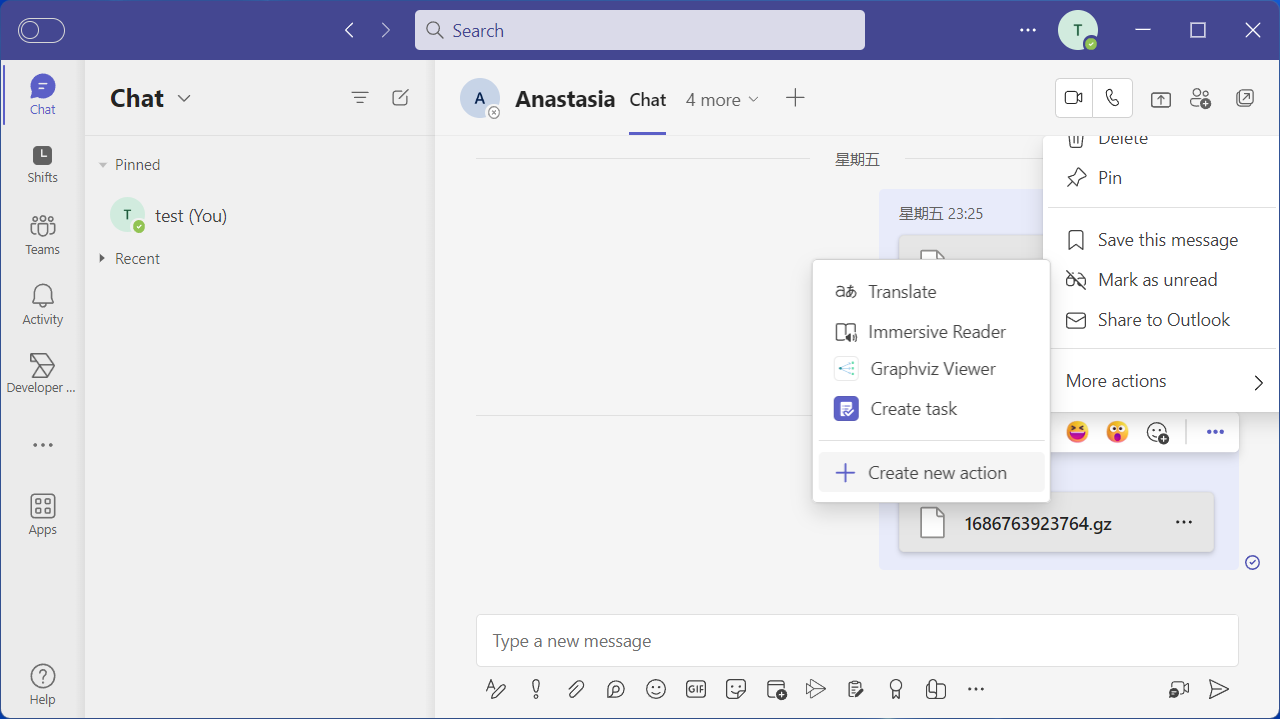
You can use it in message extension to view graphviz file with ".gz" file extension.
You can contact us via email at : [email protected]